As a director, there are certain things I despise. One of them is a simple solution to a seemingly complex problem.
Note the following:

This is a sample of the rules I have to follow to enter a film festival. A seemingly simple proposition. To make sure my JPEG's have a resolution of 300 DPI. So I lift a few stills directly from the timeline of my editing suite.
And now I have this problem:
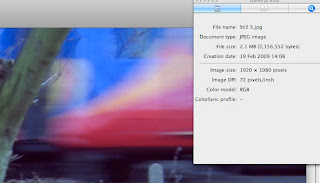
Yep, my stills read 72 DPI, despite the fact that the film was shot in HD.
Now, I'm racking my brains for a solution. I try tampering with the settings in my editing suite. I try different formats - PNG's, TIFF's, PICT's, anything! I try exporting Quicktime Stills, or anything else. I even try fiddling in Quicktime a completely different application Two whole days, I am banging my head.
The internet, normally the grapevine for such usefulness is basically hinting that I should buy an expensive photo editing suite - like hell I will!
So that is it, two day later, I am at a loss. Than in the corner of my eye, I spot a solution online:

I give it a try, and lo and behold, it works! Two frigging days for a relatively simple, if unorthodox procedure.
So, here is how you increase the DPI of your pictures so that it shows '300 dpi' instead of '72 dpi' to satisfy film festival regulations.
(If you follow the link, you will know for what operating system I am talking about, but like hell I will give those w**kers a direct plug by mentioning them in the blog).
---
1) Export the still from the editing timeline, in any 'still' format you want. I stuck to JPEG. Note that it will currently read '72 DPI' if you check the info of the file.
2) Open in Preview. Save as a PDF. Do not bother with any filters etc.
3) Open the PDF in Preview again. Save it as a JPEG. You will get the option to increase to the DPI, which is defaulted at 150 DPI. Type in 300 DPI.
4) You end up with exactly the same image, at the same dimensions, but now it satisfies the festival requirements and will read '300 DPI' when you check out the info for the file.
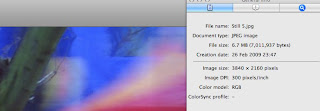
---
Now, I understand the festivals, why they want 300 DPI, as this is for their publicity, to make our films look good. What bugs me is that despite the multitudes you can spend on editing software, it does not do this automatically for you. I had to spend two days and follow an unrelated thread in order to find the solution to this problem.
After all, there are thousands of film makers, like myself out here in this world, who lift their stills off the editing time line and use it for their own publicity. Yet, the editing software, supposedly the 'one' that film makers use, the 'easy' option, cannot even export a JPEG to the standard dimensions demanded by film festivals.
For shame programmers - do you guys have a clue who your customers are?








No comments:
Post a Comment